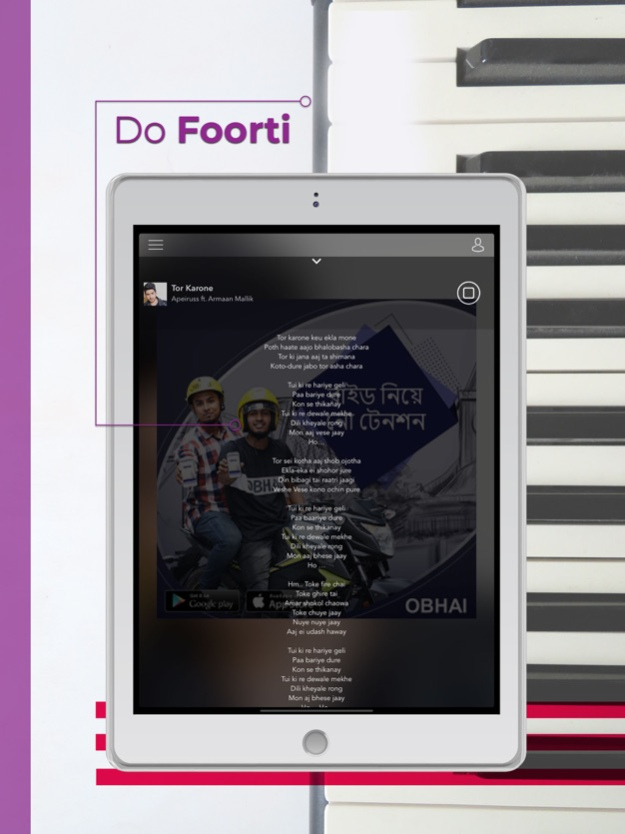RADIO FOORTI 88 FM 2.6.1
Continue to app
Free Version
Publisher Description
Radio Foorti 88.0 FM - The Biggest & Hippest Radio Station in Bangladesh.
Tune into Bangladesh’s Favorite Radio Station Online, Radio Foorti 88.0 FM. Listen to Hit Music, Movie Reviews, Celebrity Interviews, RJ shows & more!.
Initially, only able to be heard across Dhaka, Radio Foorti expanded aggressively, hitting Chittagong airwaves in July of 2007 and ensuring Sylhet got Foorti at 89.8 MHz from the 1st of February of 2008, while changing its own Dhaka frequency to 88.0 MHz to ensure that no barrier can overcome a listener and their demand for Foorti. In August 2010 Radio Foorti has Foortified the people of Khulna, Rajshahi, Barisal, Mymensingh, and Cox's Bazaar thus covers the broad area of Bangladesh and making Radio Foorti the biggest station in Bangladesh!!
Now turn your phone into a Foorti radio & listen to it from any part of the world. It's super easy! You can even listen to the radio and use another app at the same time.
This app requires an internet connection (EDGE,3G, 4G or WiFi)
Oct 5, 2019
Version 2.6.1
Bug Fixes and Enhancements.
About RADIO FOORTI 88 FM
RADIO FOORTI 88 FM is a free app for iOS published in the Audio File Players list of apps, part of Audio & Multimedia.
The company that develops RADIO FOORTI 88 FM is Radio Foorti Limited. The latest version released by its developer is 2.6.1.
To install RADIO FOORTI 88 FM on your iOS device, just click the green Continue To App button above to start the installation process. The app is listed on our website since 2019-10-05 and was downloaded 11 times. We have already checked if the download link is safe, however for your own protection we recommend that you scan the downloaded app with your antivirus. Your antivirus may detect the RADIO FOORTI 88 FM as malware if the download link is broken.
How to install RADIO FOORTI 88 FM on your iOS device:
- Click on the Continue To App button on our website. This will redirect you to the App Store.
- Once the RADIO FOORTI 88 FM is shown in the iTunes listing of your iOS device, you can start its download and installation. Tap on the GET button to the right of the app to start downloading it.
- If you are not logged-in the iOS appstore app, you'll be prompted for your your Apple ID and/or password.
- After RADIO FOORTI 88 FM is downloaded, you'll see an INSTALL button to the right. Tap on it to start the actual installation of the iOS app.
- Once installation is finished you can tap on the OPEN button to start it. Its icon will also be added to your device home screen.